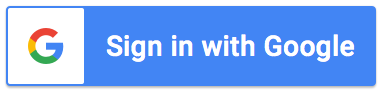Pricing
Build simple and effective automations to save you time and money. Affordable plan options to suit your individual circumstance. Try it free today, no credit card required.
Annual
Quarterly
Free
.
$0 per month
.Users:
1 admin user
Unlimited requestors
Unlimited recipients
Key features:
- 30 form submissions / mo
- Unlimited document markers
- Full featured dashboard
- Generate / publish documents
- Notify recipients
- Dynamic recipients
- Routing conditions
- Personalized notifications
- Google Sheets integration
- Best efforts support
Individual
from
$4 $7 per month
when paid annually quarterlyUsers:
1 admin user
Unlimited requestors
Unlimited recipients
Key features:
- Unlimited form submissions
- Unlimited document markers
- Full featured dashboard
- Generate / publish documents
- Notify recipients
- Dynamic recipients
- Routing conditions
- Personalized notifications
- Google Sheets integration
- Basic support
- Priority support (optional)
- Email from our domain (optional)
Team
from
$24 $35 per month
when paid annually quarterlyUsers:
Unlimited admin users*
Unlimited requestors
Unlimited recipients
Key features:
- Unlimited form submissions
- Unlimited document markers
- Full featured dashboard
- Generate / publish documents
- Notify recipients
- Dynamic recipients
- Routing conditions
- Personalized notifications
- Google Sheets integration
- Recipient portal
- Payment via purchase order
- Basic support
- Priority support (optional)
- Email from our domain (optional)
* in a single domain
Frequently asked questions
Can I pay with a purchase order?
We accept purchase orders for purchases of the Team plan with a term of 12-months.
To request a quote, submit the plan you are looking to purchase and
details you would like included on the quote, via this
Quote Request Form.
For all other purchases, we accept payment by credit card via our subscription page.
When should I choose the Team plan?
Within our application, we classify three types of users:
- The administrator is the person who sets up the add-on settings.
- The requestor is the person completing the form submission (initiating the request).
- The recipient is the person being notified about a request.
Requestors and recipients are not required to be licensed. Only the
administrator needs to be licensed.
Since there is no restriction on the
number of requestors or recipients, the add-on is a cost effective solution for
organizations of any size.
The Individual plan should be selected if you only need 1 administrator.
The Team plan should be selected if you have multiple users in your Google
Workspace domain that want to use the add-on on their forms.
Please note, since Google add-ons run on an individual user's account there can only
ever be one administrator per form regardless of which plan you are on.
Are there any limits on a paid plan?
We do not impose any usage limits on the number of form submissions made.
Note however, Google does impose general limits in the way you use your Google account that
may impact very high usage customers. For example,
your email quota is limited to 1,500 emails per day for Workspace (G Suite) customers
and 100 emails per day for Gmail customers. Your email quota is shared across all
applications / add-ons you use. This quota is not applicable to users that have emails
being sent from the fastforms domain. Another example of a limit imposed by Google
that may impact high usage customers is the 10,000,000 cell limit per Google Sheet.
Can I change my existing plan?
If you need to make changes to your existing plan, we provide a prorated credit for
the unused portion of your existing plan for use towards a new plan with us.
For example, if you purchased the Individual 12-month plan (and paid $60) and wanted
to change to the Team plan within the first month, we will provide you with a
credit of $55 (i.e $60 minus $5 for one months usage) for use towards the new plan.
Is my plan automatically renewed?
We do not automatically renew your plan at the end of the term.
As you approach the end of the term, we will send you a reminder so you can
renew
your plan again. When you receive the reminder, try to act on it right away to
avoid
reaching the end of your term. You do not need to wait until the end of the term
to
renew as we provide a credit for the remaining balance in your existing
subscription, when renewing early.
What support is provided for the add-on?
All users have access to our online resources (e.g
support articles, and
troubleshooting guides).
We offer three support options:
- Best Efforts Support: includes software maintenance and access to our support team via email.
- Basic Support: includes software maintenance and access to our support team via email (with an estimated response time of 12 to 24 hours). It is suited to those who are largely self sufficient and do not rely on the add-on for their daily activities.
- Priority Support: includes software maintenance and access to our support team via email (with an estimated response time of 4 to 12 hours on weekdays). Priority Support is suited to those that rely on the add-on for their daily activities or for those that simply want a helping hand every now and then. The cost of Priority support is a flat fee of $10 per month.
All plans include support for 1 user.
Need support for more than 1 user, prefer to chat than email, or need training for your team? Let us know and
we can create a support plan for your organization.
Our biggest cost in providing the service is our support staff, so we please ask
that you review our online resources and make a best effort in determining the answer
yourself before reaching out. This will help us keep the cost of the service low.
In the event of an issue, we encourage you to review our
troubleshooting page to
assist fast track the support process.
Should I select: send emails from 'my account' or 'fastforms'?
Google add-ons run on a user's account. Therefore, by default all
emails sent by the add-on are sent from your Google account.
- If you do not have Google Mail enabled on your account, you must select 'send emails from fastforms'. That is, if you use Google for your collaboration tools but another provider for email (e.g Microsoft).
- If you use a consumer Gmail account and you are a high volume user, you should select 'send emails from fastforms'. This will avoid Google's email quota of 100 emails per day for consumer Gmail accounts.
- If you use a Workspace (G Suite) account, you are purchasing the Individual plan, and are a high volume user, you should select 'send emails from fastforms'. This will avoid Google's email quota of 1,500 emails per day for Workspace (G Suite) accounts.
When subscribing, you will have the ability to select emails to be sent from our
domain (for an incremental $10 per month). A fair usage
policy applies.
If a plan is purchased without this option selected, and you fall into one of the
above categories, the add-on may not be able to send some emails to your recipients.
If you are unsure whether this should be enabled, or would like to trial the service
with emails being sent from fastforms, email support@formapprovals.com
What currency is the pricing based on?
All pricing is quoted in USD.