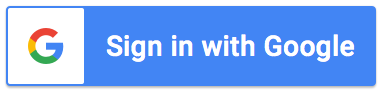Support Articles
The information described on this page is only applicable to users on the
Team plan.
Add / Remove Team members:
A key benefit of the Team plan is that you can have different administrators in your domain managing their own
forms with our add-on, and each admins usage is drawn from a shared allowance. We understand that during the
course of your subscription these administrators may change.
Any current member of the Team can add or remove other team members directly from the
subscription page.
From the subscription page, one box will display the number of Team Members currently on your account. Click
Edit team (in the top corner of the box), to add or remove team members. Note, all users entered
must be in the same domain as you.
Recipient portal:
The Recipient portal is similar to the Admin portal, but is designed specifically for recipients. With the
Recipient portal, recipients will never need to search through emails again. The Recipient portal provides a
convenient way for them to view requests they are party to directly from our website.
Tip: Users who access the Recipient portal will only ever see requests they are party
to. If they are not a recipient of the request, they will not see it. If you want a user to see all requests,
add them as a Team member on your subscription (as described above).
Admins can access and share the Recipient portal from their My Forms page. From
the My Forms page, locate the relevant form, click Actions, then View requests [recipient].
Once open, you can simply share the URL with your
recipient(s). Recipients can bookmark the link - the Recipient portal URL will only change if the add-on
administrator of your form changes. Each Google Form has a unique Recipient portal URL, so if you use the
add-on with multiple forms, make sure to share each Recipient portal URL individually.